There are several solutions on how to resolve this issue:
1) We have distributed a new version of the Symbian Anna 1/2 installation pack, that you can easily download by using the software update application on your phone (which is visible under Menu>Applications>Software Update on N8 & E7 or Menu>Applications>Tools>Software Update for C6-01 & C7). Note: If you have used the Software Update app in the last 24 hours, please reset the cache by changing the date of your phone to a date 4 weeks from now.
2) Even if you got the message that the update failed, most of the content did get installed nevertheless. The only applications missing are QuickOffice and Adobe pdf reader. To finish the installation for those, you can download QuickOffice and the Adobe pdf reader via the following link:
Symbian_Anna_Part_1_-_2_Updates_Adobe_and_Quick_Office.zip
If your issue gets resolved, that is well and good, if still stuck with the same error, go ahead with following steps:
3) Deleted the folder E:\Private\20019119\. After that run SW update on the phone & it will restart the download of Symbian Anna Update 1/2 & 2/2 as well as Social, and would update successfully.
To delete the mentioned folder, follow these simple steps:
- Connect your Nokia N8 in Mass Storage mode to PC via USB cable
- Locate and delete folder named “20019119″ under \Private folder of Mass Storage
- E:/Private/20019119
- Unplug the device from PC, and run SW Update. It should work without any error.
4) It might be possible that Qtmobility is conflicting with the already installed latest version that is 1.13 so when this component tries to install you will get "update error" This happen with qtmobility_pu.sis file.
Steps:
- Download this package of two files below:
- Install qtmobility.sis to Phone memory, This will downgrade QtMobility.
- Then go ahead and simply upgrade qtmobility_pu.sis and then check software update. Most probably it will be gone and if not then just click start update for the remaining files to install.

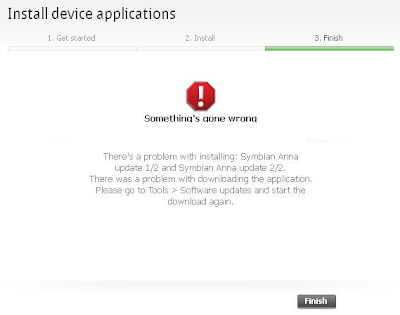
No comments:
Post a Comment