This app allows you to quickly change your wallpaper with one single click on a widget! Additionally, you can enable a timer to automatically change your wallpaper on a predefined time.
Images can easily be added to the rotation list by using the Android Gallery app, to change the widget icon press the menu button in the app and select "Preferences".This app is optimized for battery life & performence, so it might take some seconds to actually change the wallpaper after a click on the widget!
Images can easily be added to the rotation list by using the Android Gallery app, to change the widget icon press the menu button in the app and select "Preferences".
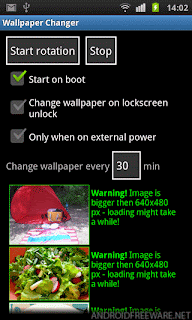
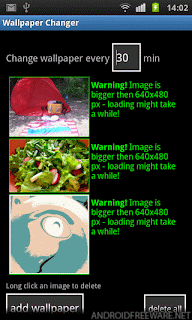
Two ways to download
Not all applications are available to all phones. The desired application may not be available for your device, depending on factors like your Android OS version, Your screen resolution or the country from which You are accessing the Android Market.
Barcode download
- Open your preferred Barcode scanner software (Do not have barcode app? Get one here).
- Point your phone camera at the QR code below and scan it.
- Follow the onscreen instructions to proceed with the installation.

Search Android Market
- Open Android Market on Your phone
- Go to "Search"
- Type "Wallpaper Changer" in the search field and hit "Search"
- Once you find the "Wallpaper Changer" app, choose "Install" and follow the instructions
Two ways to download
Not all applications are available to all phones. The desired application may not be available for your device, depending on factors like your Android OS version, Your screen resolution or the country from which You are accessing the Android Market.
Barcode download
- Open your preferred Barcode scanner software (Do not have barcode app? Get one here).
- Point your phone camera at the QR code below and scan it.
- Follow the onscreen instructions to proceed with the installation.
Search Android Market
- Open Android Market on Your phone
- Go to "Search"
- Type "Wallpaper Changer" in the search field and hit "Search"
- Once you find the "Wallpaper Changer" app, choose "Install" and follow the instructions
.


No comments:
Post a Comment