Call Filter Siesta is an extremely useful and unique call filter for screening phone calls. Your mobile will ring only from the people you wish to hear from.
Imagine you are sitting in a very important business meeting and the phone is of course muted. But you are waiting for a call from your wife who's due to give birth at any minute! Call filter siesta will screen all calls accept the one from your wife, allowing the meeting to go on undisturbed by random callers.
The birth went well and you are dying to go to sleep, but you don’t want to miss a call from your mother. Call filter siesta will help you not to be disturbed until the new granny calls...
Features
- Caller group definition - on each group you can add contacts you would like to be allowed to call . you can create Business Groups / Home Groups / Kids Group.
- Quick activation - don't have time to create a group ? you are about to enter the meeting in 30 sec ? use the Quick Action Tab to choose who are the callers who allow to disturb the meeting .- Unmute phone by SMS - the phone is on Silent/Vibrate mode ? don't know where you forgot the phone ? send an SMS to the cell phone with specific code and Voila! the phone is no longer in Silent Mode and you can find it by calling the phone . 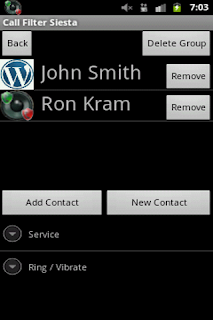

Two ways to download
Not all applications are available to all phones. The desired application may not be available for your device, depending on factors like your Android OS version, Your screen resolution or the country from which You are accessing the Android Market.
Barcode download
- Open your preferred Barcode scanner software (Do not have barcode app? Get one here).
- Point your phone camera at the QR code below and scan it.
- Follow the onscreen instructions to proceed with the installation.

Search Android Market
- Open Android Market on Your phone
- Go to "Search"
- Type "Call Filter Siesta" in the search field and hit "Search"
- Once you find the "Call Filter Siesta" app, choose "Install" and follow the instructions
Imagine you are sitting in a very important business meeting and the phone is of course muted. But you are waiting for a call from your wife who's due to give birth at any minute! Call filter siesta will screen all calls accept the one from your wife, allowing the meeting to go on undisturbed by random callers.
The birth went well and you are dying to go to sleep, but you don’t want to miss a call from your mother. Call filter siesta will help you not to be disturbed until the new granny calls...
Features
- Caller group definition - on each group you can add contacts you would like to be allowed to call . you can create Business Groups / Home Groups / Kids Group.
- Quick activation - don't have time to create a group ? you are about to enter the meeting in 30 sec ? use the Quick Action Tab to choose who are the callers who allow to disturb the meeting .
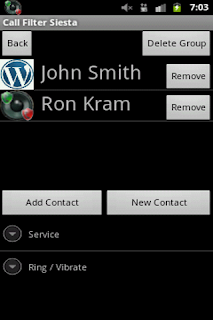

Two ways to download
Not all applications are available to all phones. The desired application may not be available for your device, depending on factors like your Android OS version, Your screen resolution or the country from which You are accessing the Android Market.
Barcode download
- Open your preferred Barcode scanner software (Do not have barcode app? Get one here).
- Point your phone camera at the QR code below and scan it.
- Follow the onscreen instructions to proceed with the installation.
Search Android Market
- Open Android Market on Your phone
- Go to "Search"
- Type "Call Filter Siesta" in the search field and hit "Search"
- Once you find the "Call Filter Siesta" app, choose "Install" and follow the instructions
.


No comments:
Post a Comment